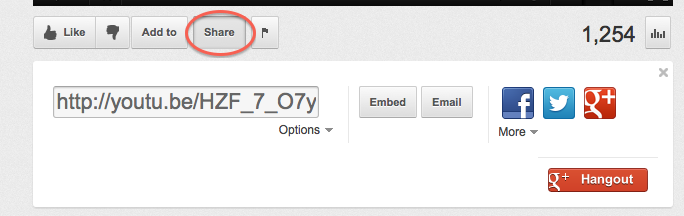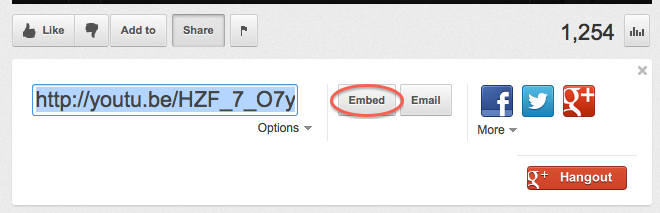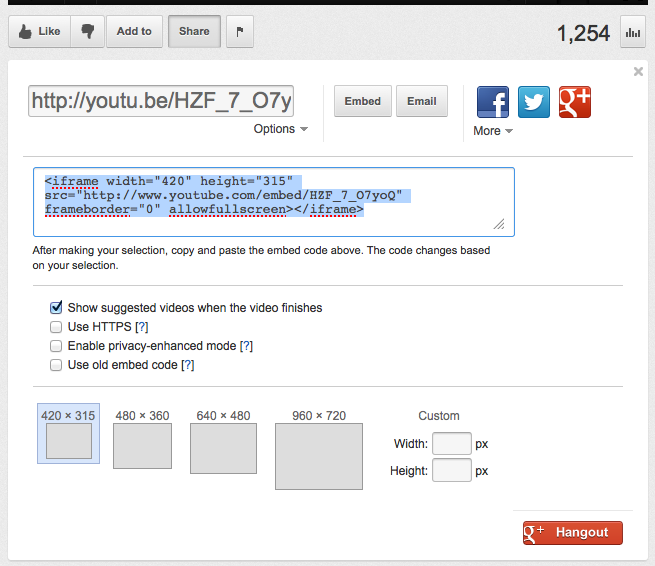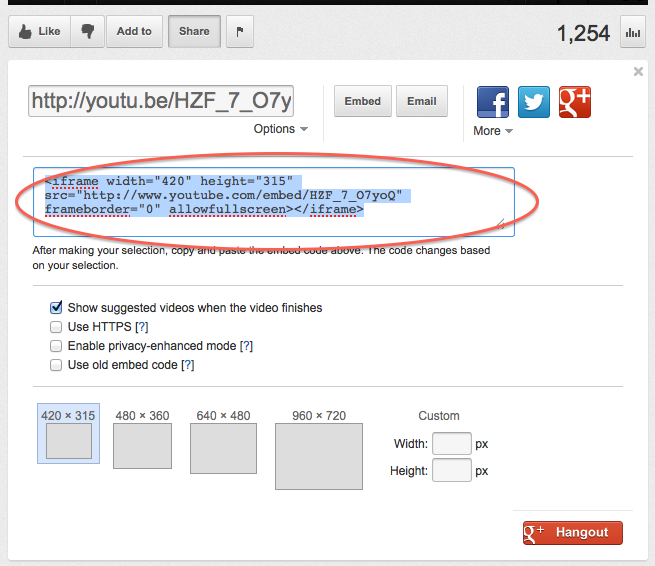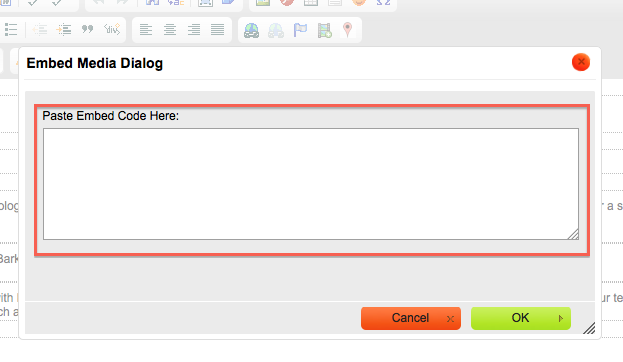First you must upload your video to YouTube. If unsure of how to do this please check out our How to Upload to YouTube Tutorial.
While Viewing a YouTube Video Click the ‘Share’ Button under the Video
From here Click the ‘Embed’ Button
Here is where you choose the options of how you want the YouTube video to look when embedded on your site. Choose your options.
Once you are happy with your choices select the content within here and Copy either using shortcuts on your keyboard or right clicking and selecting copy.
Once you have completed this step you can now proceed to embed on your own website.
Embed YouTube Video on your Website
Make sure to login to your websites CMS and be on the page or Widget where you wish to embed the video.
While in the WYSIWYG Editor select where you want the video to be displayed and click on this Icon
From here a Dialogue box will be displayed with a Text Area. Place your mouse cursor in here and paste the contents of your YouTube Code here using either keyboard shortcuts or right clicking and selecting paste.
Once completed click OK and make sure to save and publish the page.