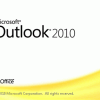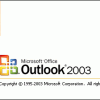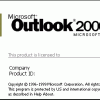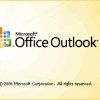iPhone/iPad email setup tutorial
Working with this article In the following examples replace the example information with the correct account information, i.e: John Smith = <Your Name> johnsmith@netregistry.net = <your.email@yourdomainname.tld> netregistry.net = <yourdomainname.tld> To Setup an email account with iPhone From the home screen of your iPhone click Settings . Select Mail, Contacts, Calendars. In the Accounts section select [...]